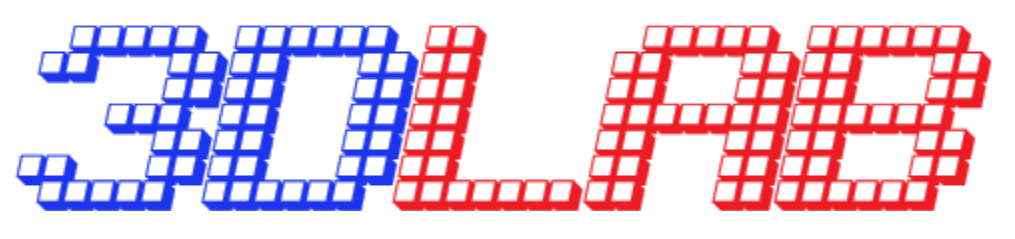3. 3D design software – Blender

3.1 Introduction
Taken by their official webpage www.blender.org, what follows is a short presentation:
Blender is a free and open source 3D creation suite. It supports the entirety of the 3D pipeline—modeling, rigging, animation, simulation, rendering, compositing and motion tracking, even video editing and game creation.
Blender is a public project, made by hundreds of people from around the world; by studios and individual artists, professionals and hobbyists, scientists, students, VFX experts, animators, game artists, modders, and the list goes on.
You should keep in mind, though, that “Blender is known for its steep learning curve and is often considered difficult for beginners”.
Here is an interesting video introduction of Blender:
3.2 Modeling in Blender
The following reference is presented in the official Blender 2.79 Manual:
Modeling is simply the art and science of creating a surface that either mimics the shape of a real-world object or expresses your imagination of abstract objects.
Depending on the type of object you are trying to model, there are different types of modeling modes in Blender.
Edit mode is the main mode that modeling takes place. Edit mode is used to edit the following types of objects:
– Meshes
– Curves
– Surfaces
– Metaballs
– Text objects
– Lattice
For an extended documentation regarding 3D modeling using Blender, you can refer to the following page: https://docs.blender.org/manual/en/dev/modeling/index.html.
For an interesting tutorial on how to prepare a model for 3D printing with Blender, you can follow this link: https://www.sculpteo.com/en/tutorial/prepare-your-model-3d-printing-blender.
Other sources:
[1] https://www.blender.org
[2] https://i.materialise.com/blog/top-25-most-popular-3d-modeling-design-software-for-3d-printing