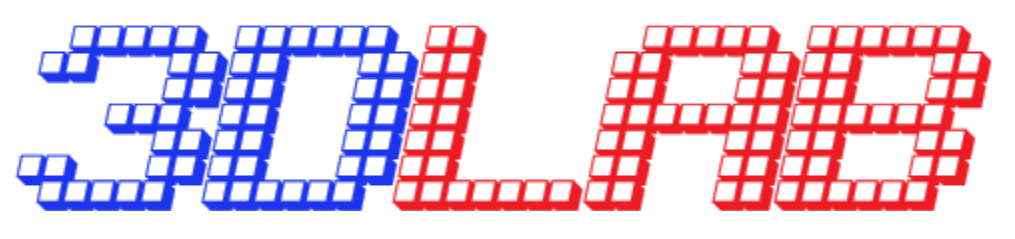4. 3D design software – SketchUp
4.1 Introduction
SketchUp is a 3D modeling computer program for a wide range of drawing applications such as architectural, interior design, landscape architecture, civil and mechanical engineering, film and video game design. It is available as a web-based application, SketchUp Free, a freeware version, SketchUp Make, and a paid version with additional functionality, SketchUp Pro.
As is generally regarded, SketchUp is known for its beginner-friendly learning curve and features tons of tools for geometric objects. SketchUp also recently facilitated prepping and sharing 3D printable objects. There is, also, an online library of free model assemblies (e.g. windows, doors, automobiles), 3D Warehouse, to which users may contribute models.
4.2 Modeling in SketchUp
Modelling in SketchUp is pretty intuitive and straightforward, and is an excellent gateway to the world of CAD/3D modelling if you’re inexperienced. What is more, It doesn’t overwhelm you with an insane amount of different tools. If there is something you need explained, there are many good video tutorials around the interwebs. However, if you’re an experienced user of one of the more advanced high-end 3D modelling programs, you might find SketchUp a bit on the light side.
For an interesting tutorial on working with SketchUp for Beginners, you can follow this link:
https://all3dp.com/sketchup-3d-printing-tutorial
For a tutorial that covers the phase from a finished model in SketchUp to the point where a model is ready to be exported into the 3D printer software/slicer, you can refer to the following article:
https://www.norwegiancreations.com/2014/06/tutorial-using-free-sketchup-software-for-3d-printing-considerations-and-useful-tools/
Other sources:
[1] https://en.wikipedia.org/wiki/SketchUp
[2] https://i.materialise.com/blog/top-25-most-popular-3d-modeling-design-software-for-3d-printing