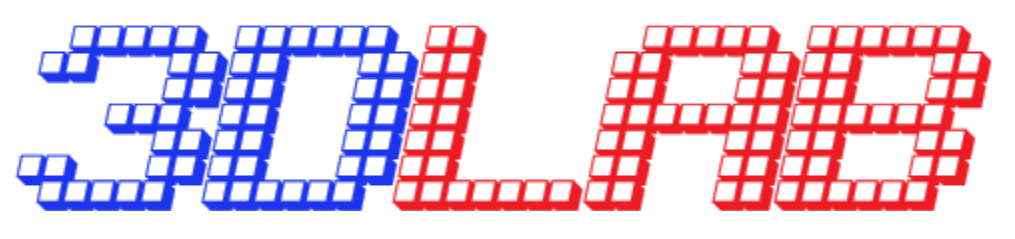4. First steps in 3D printing – redesigning existing models
If you or your students are already familiar with the 3D printer and have your first models printed, but still are not confident enough to design an object from scratch, you can try working with modifications of the models designed by others, like those in online databases. Just find the model, which can be improved or personalised and start experimenting. Remember of respecting the property rights, especially if you are going to share your work later.
TinkerCAD, which we introduced in Module I: https://est.edu.pl/3dlab/lp-courses/3d-lab-online-course/lessons/5-3d-design-software-tinkercad/ is an excellent tool for this kind of work. It has a user-friendly interface and easy set of basic commands and tools, which one can learn in less than two hours. After setting up a free account you can upload any .stl file to your workspace and edit it.
There are some examples of modifications which can be done:
1. Example 1. Drone arms
The arms of a drone from the Thingiverse database look like this: https://www.thingiverse.com/thing:3129911
Printed and assembled they still look pretty fine:
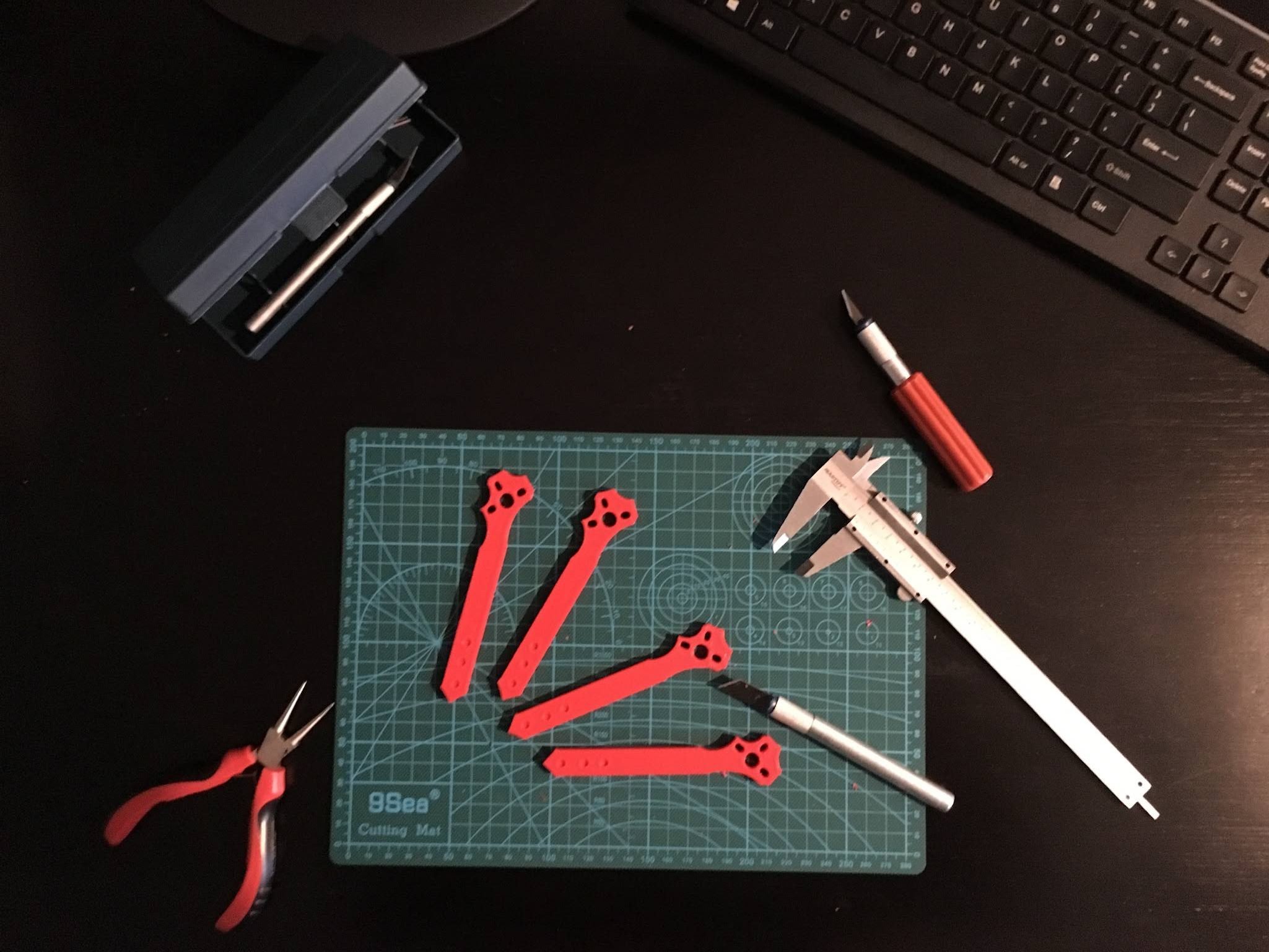
Image 4.1

Image 4.2

Image 4.3
However they are a little bit too weak, especially when you crash the drone. For this reason we decided to make them stronger. They don’t look so nice anymore, but are more functional:
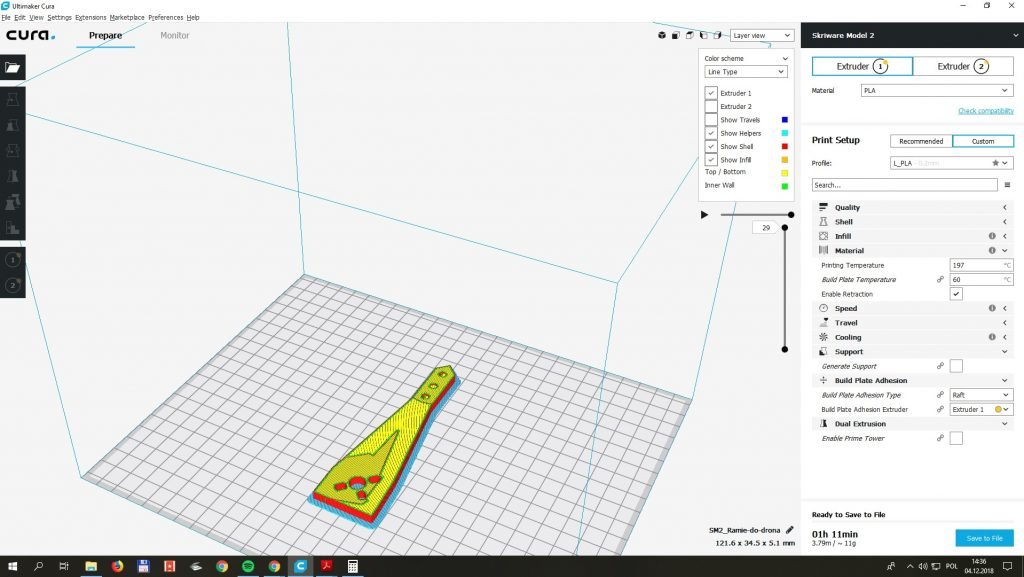
Image 4.4
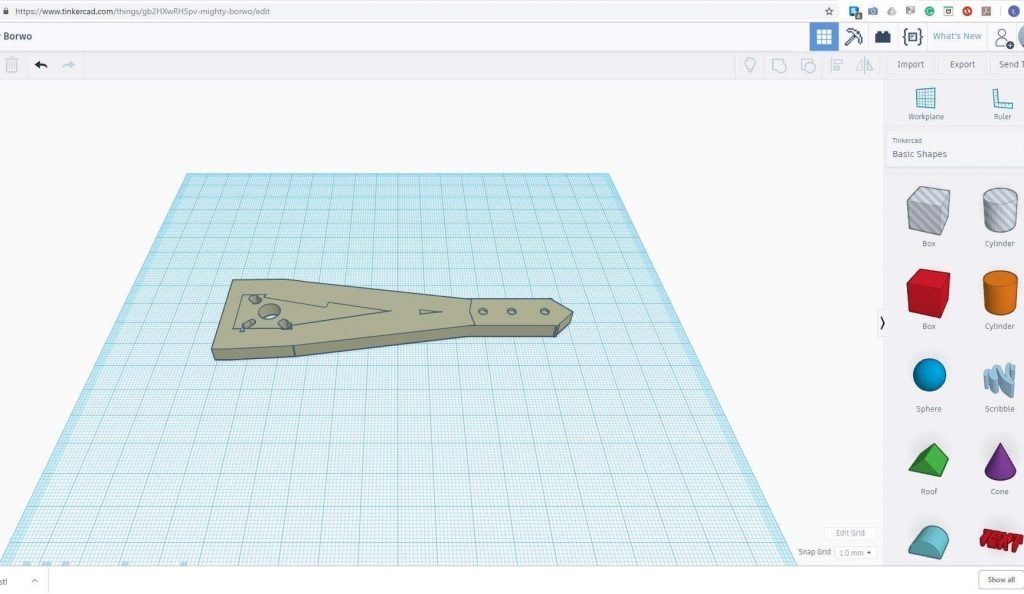
Image4.5

Image 4.6

Image 4.7
2. Example 2. Drone frame
Another type of drone, but the same goal – to make the construction more resistant to destruction.
Original frame: https://www.thingiverse.com/thing:3310882

Image 4.8
Modifications which were made:
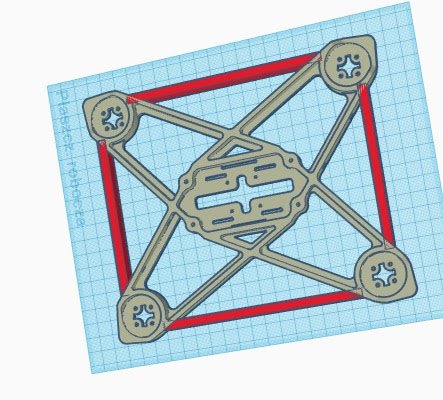
Image 4.9
Final product:
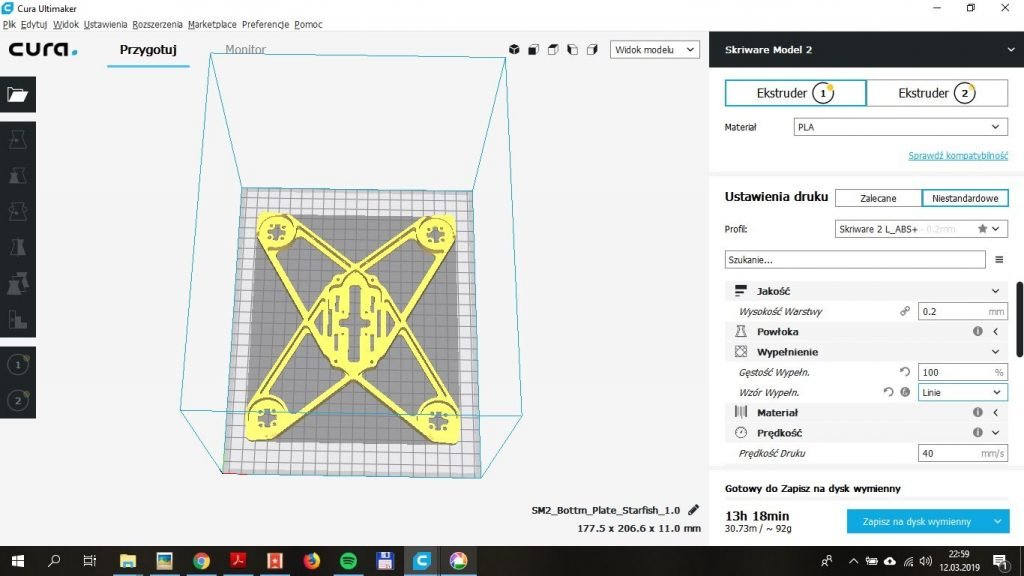
Image 4.10

Image 4.11
Of course, these are only examples and you can modify other models in completely another way, depending on the purposes. Just remember that it is possible and ThinkerCAD is one of the tools very useful in this case. The rest is up to you.