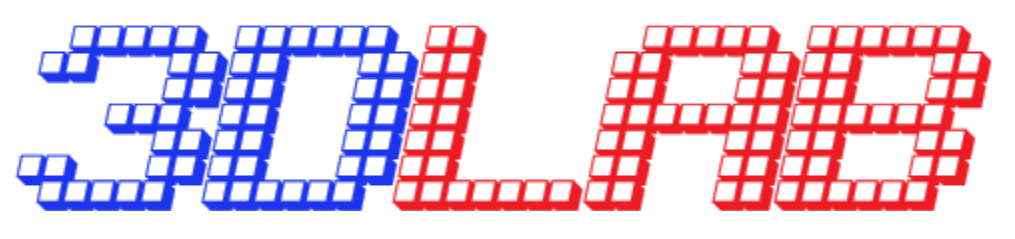5. 3D design software – TinkerCAD
5.1 Introduction
Tinkercad is a simple, online 3D design and 3D printing app for everyone. It is used by designers, hobbyists, teachers, and kids, to make toys, prototypes, home decor, Minecraft models, jewelry.
It should, also, be added that, free online apps like Tinkercad offer the most important basic design tools and make 3D modeling as easy as it gets. However, once designers master this tool, they are quite likely to advance to other, more sophisticated programs.
You can check the following link for a video introduction:
5.2 Modeling in Tinkercad
Tinkercad is easy to learn and easy to use. It can output .stl or .obj files that are ready to input into a slicer program for 3D printing. One important feature of Tinkercad is that you can import .stl files and then modify them.
Moving a little deeper into the software’s philosophy, basic models such as name tags, furniture, houses, snowmen, vases, keychains, and cups are easy to create quickly with Tinkercad. Design by selecting, dragging, and placing basic shapes and then combining and manipulating them to create 3D models of whatever you like. Custom Shape Scripts add more flexible tools like text, shape generators, and parametrized forms. If you make your designs public then other people can open their own copies of your models and Tinker with them; likewise, you can Search through thousands of public models to find designs to Tinker with and modify.
Tinkercad excels at cutting things into parts, adding simple features, making holes, and combining, aligning, and arranging objects. It’s easy to bring existing designs into Tinkercad to make quick modifications or additions, so advanced designers can also benefit by including Tinkercad in their design toolbox. You can import 3D STL models into Tinkercad for modifying or incorporating into other models, or import 2D SVG images that can be used to make extruded patterns, lettering, and designs. When you’re done designing you can export to STL for 3D printing.
The following page offers a wealth of tutorials for a beginner to learn the basics on 3D modeling using Tinkercad: https://www.tinkercad.com/learn.
Here you can refer to a tutorial on how to design 3D models with Tinkercad:
https://www.sculpteo.com/blog/2017/08/23/tinkercad-tutorial-how-to-design-3d-models-with-this-online-design-tool
Other sources:
[1] https://i.materialise.com/blog/top-25-most-popular-3d-modeling-design-software-for-3d-printing
[2] https://3dhobbyist.com/using-tinkercad-for-3d-printing
[3] https://www.thingiverse.com/jumpstart/tinkercad